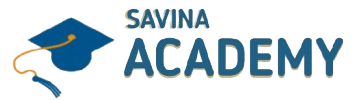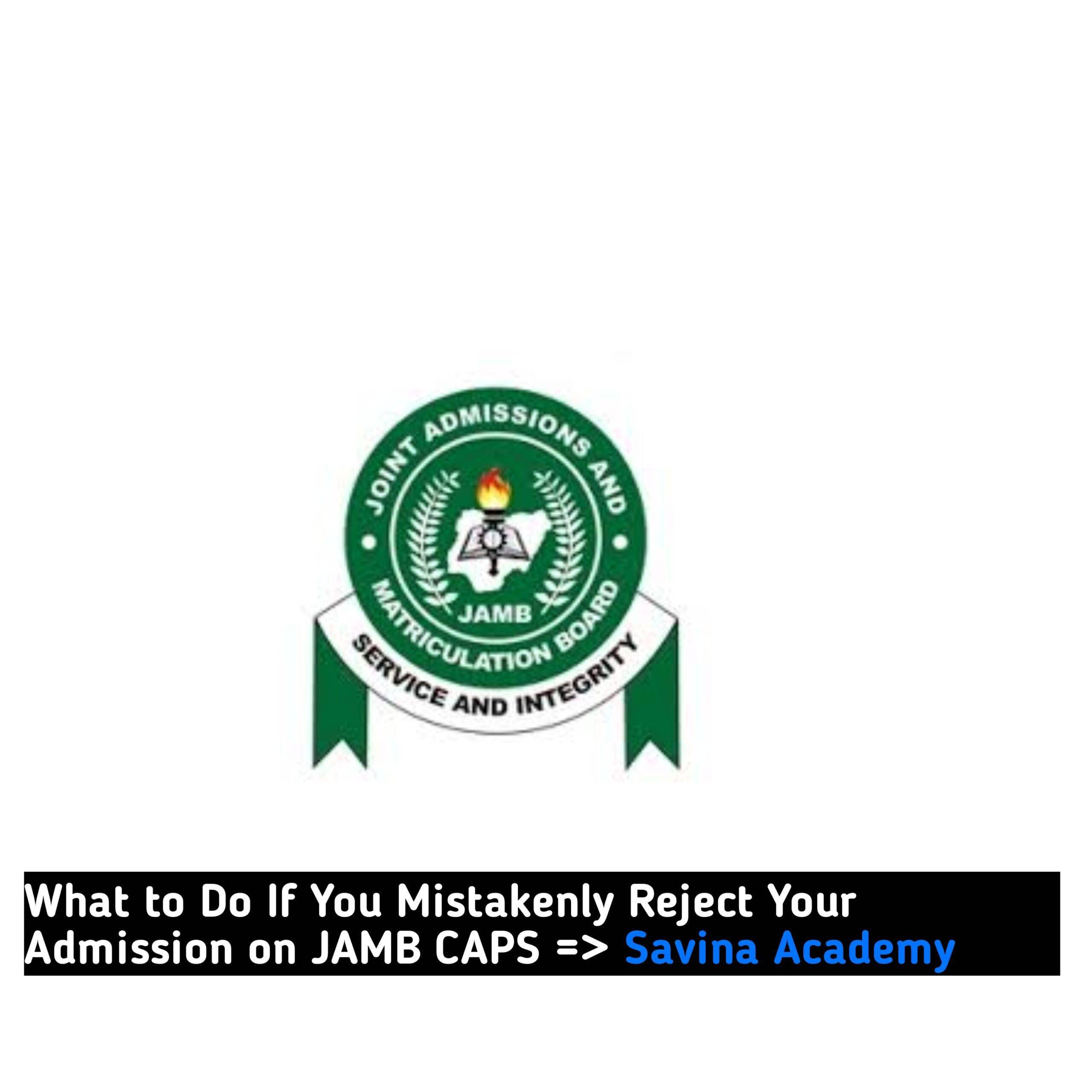Rejecting admission on JAMB CAPS simply means you have told JAMB that you are not interested in the admission offer given to you. Once this is done, your admission slot will be withdrawn and made available to other candidates who are still waiting for a chance.
Here’s how the process normally works:
When your school considers you for admission, they send your details to JAMB for verification. At this stage, your JAMB CAPS will show “AIP” (Admission in Progress). After JAMB confirms your details, the status will change to “Congratulations”, which means you have been officially offered admission.
From this point, it is up to you to either accept or reject the admission.
- If you accept, it means you have agreed to take the admission and you are officially recognized as a student of that institution.
- If you reject, it means you are not interested, and JAMB will release the slot to another candidate.
But what happens if you mistakenly click “Reject” instead of “Accept”? Don’t panic — you’re not alone. Many students make this mistake due to poor network, unresponsive phones, or touchpad issues.
Steps to take if you mistakenly rejected your admission on JAMB CAPS
It’s possible to mistakenly reject your admission on JAMB CAPS due to various reasons like phone not responding well or issues with your touchpad.
If you find yourself in this situation, don’t panic. Follow the steps below to resolve the issue:
Take a Screenshot of the Page
Immediately take a screenshot of the page. This will be needed when explaining your situation to the support teams.
Contact JAMB support team
Contact JAMB support team using the link below. Explain your situation in detail and attach the screenshot in your message.
https://support.jamb.gov.ng/candidate-support/create-candidate-ticket
Visit Your School’s Admission Office
Go to your school’s admission office with your complaint. They may help you in reaching out to JAMB for a solution.
Visit the Nearest JAMB Office
If the issue still persist, visit the closest JAMB office and explain your situation to them. Make sure to bring all important documents along with the screenshot.
Note: It’s advisable to go with an elder, like your parent or guardian when visiting either the school’s admission office or the JAMB office.
Additional Tips to Avoid Mistakes on JAMB CAPS
- Always take your time before clicking Accept or Reject.
- Avoid using phones with poor touch sensitivity to handle such important tasks.
- Ensure your internet connection is stable before logging into JAMB CAPS.
- If you are not sure of what to do, ask for help from a reliable source before proceeding.
Conclusion
Mistakenly rejecting admission on JAMB CAPS can be a stressful experience, but it is not the end of the road. By following the right steps taking a screenshot, contacting JAMB support, reaching out to your school, and visiting the nearest JAMB office if necessary you can still resolve the issue.
The most important thing is to stay calm, act quickly, and provide enough proof to back up your claim.
We wish you the very best as you work toward securing your admission.