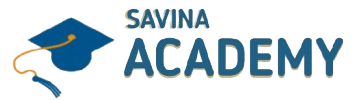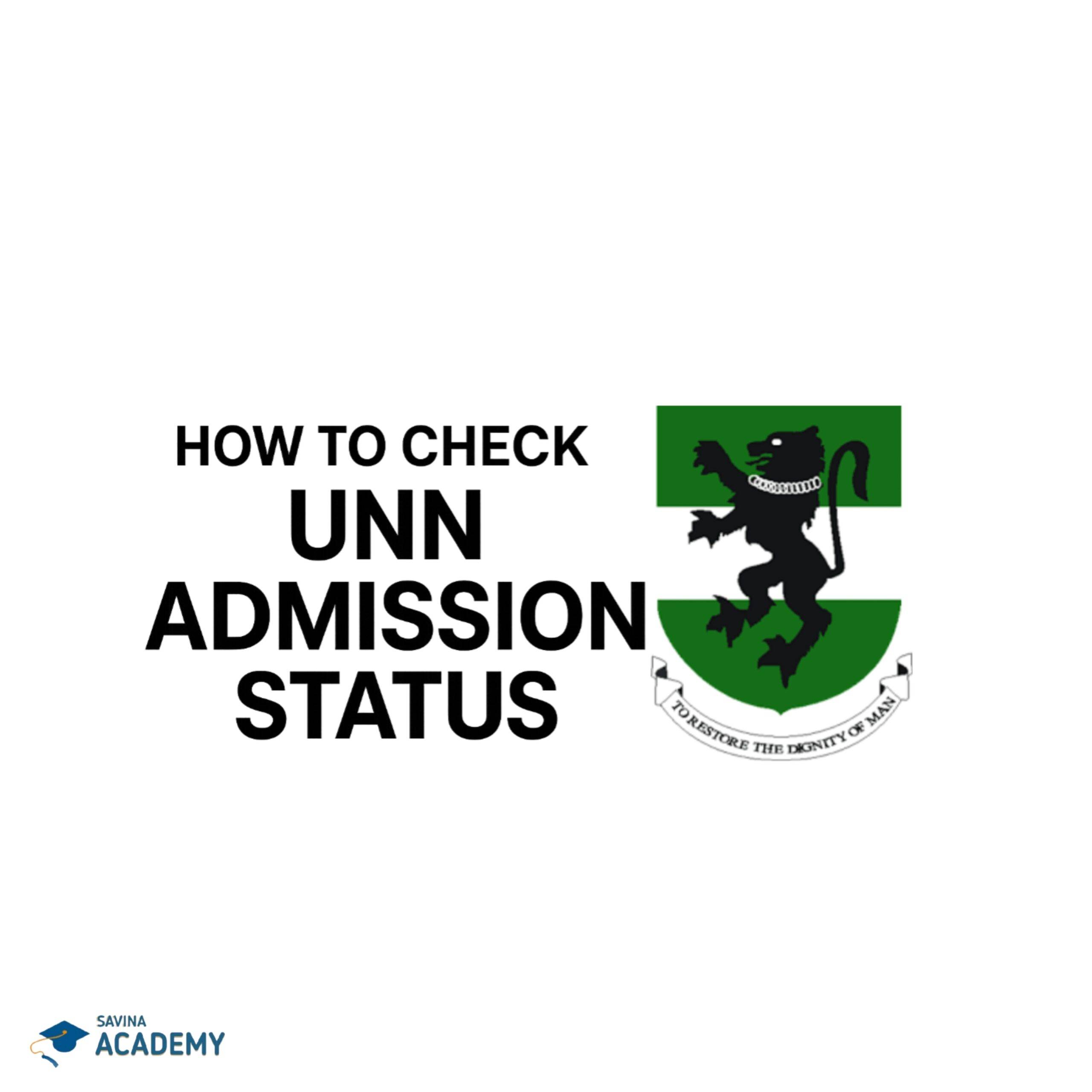Hello, welcome to Savina Academy. In today’s article, we will be taking you through how to check if you’ve been offered admission by UNN, i.e., how to check your admission status in UNN.
Gaining admission into the University of Nigeria, Nsukka (UNN), is a dream for many students across Nigeria.
With thousands of students applying every year for various academic courses at UNN, gaining admission would really be very competitive.
After writing the JAMB UTME and registering for the school’s Post-UTME screening exercise, the next step is to confirm whether you’ve been offered admission.
Checking your admission status is very important because it helps you know if you should proceed with acceptance fees, clearance, and other registration processes.
In this guide, we’ll walk you through the different ways to check your UNN admission status—both on the UNN Portal and through the JAMB CAPS platform.
Now, there are several ways in which you can check if you’ve been offered admission to UNN, one of which is through the JAMB CAPS.
What is JAMB CAPS?
JAMB CAPS stands for Joint Admissions and Matriculation Board Central Admission Processing System.
It is an online platform created by JAMB to manage and monitor the admission process into Nigerian tertiary institutions.
Through JAMB CAPS, candidates can:
- Check if they have been offered admission.
- Accept or reject admission offers.
- Monitor the progress of their admission (whether it’s Admission in Progress, Not Admitted, or Admitted).
- See the institution and course they have been offered.
Now the second way you can check if you’ve been offered admission to UNN is through UNN’s admission list.
UNN Admission List
University of Nigeria, Nsukka UNN does release an admission list every academic session.
This list contains the names and reg numbers of applications that the school has chosen to give admission for that particular course. UNN usually releases more than 4 lists every academic session.
These lists are:
- Merit list: These lists are for people who met the school’s cut-off mark for a chosen course. This is usually the first list UNN releases.
- Supplementary list: This is another list. The University of Nigeria usually releases This list contains applicants who didn’t meet the cutoff mark, but maybe we’re close to the cut off mark. This list can be released 2 or 3 times depending on the choice of the school; it is usually released like Supplementary List I, Supplementary List II, Supplementary List III, etc.
NOTE: sometimes some persons’ courses might change from what he or she applied for; in such cases, UNN transferred the person to another course.
- Shopping List: This is another list released by UNN. This list is for candidates that shopped for another course initially from what they applied for. After UNN releases their merit list and the first supplementary list, they usually release a form called the shopping form. In this form, they list out some courses with much available quota. These courses are less competitive, so just only a few students apply for them, so if you didn’t see your name in the merit list, which is the first list, or Supplementary List I, you can then shop for a course in the shopping form, and you would hereby be considered for admission via the shopping list.
NOTE: Even if you shopped for a course, that doesn’t mean you wouldn’t be able to get admission into the course you initially applied for.
If UNN has already draughted out your name as part of the people they would offer admission in the Second Supplementary List, you might just receive double admission.
- VC List: This is usually the last admission list that UNN releases. It does not necessarily have any requirements, as it is mainly reserved for the children or relatives of senior lecturers applying to UNN. This list is compiled by the vice chancellor, and the number of names on it is usually very few.
The last way you can check if you’ve been offered admission into UNN is by checking through their portal.
UNN Student Portal
With your JAMB registration number, you can check your admission status in the UNN student portal. If you’ve been offered admission, once you input your JAMB reg number, a page would load telling you to create your student profile; if not, it would write that you’ve not been offered admission yet.
NOTE:Even if UNN offers you admission on their portal, you must still accept it on JAMB CAPS for your admission to be valid. If you don’t accept, JAMB will not recognise you as an admitted student.
How to check UNN admission status on JAMB CAPS
Below is a step-by-step guide on how to check your admission status on JAMB CAPS.
- Visit the JAMB portal via the link below.https://efacility.jamb.gov.ng/Login
- Change your device view to desktop mode for a better view.
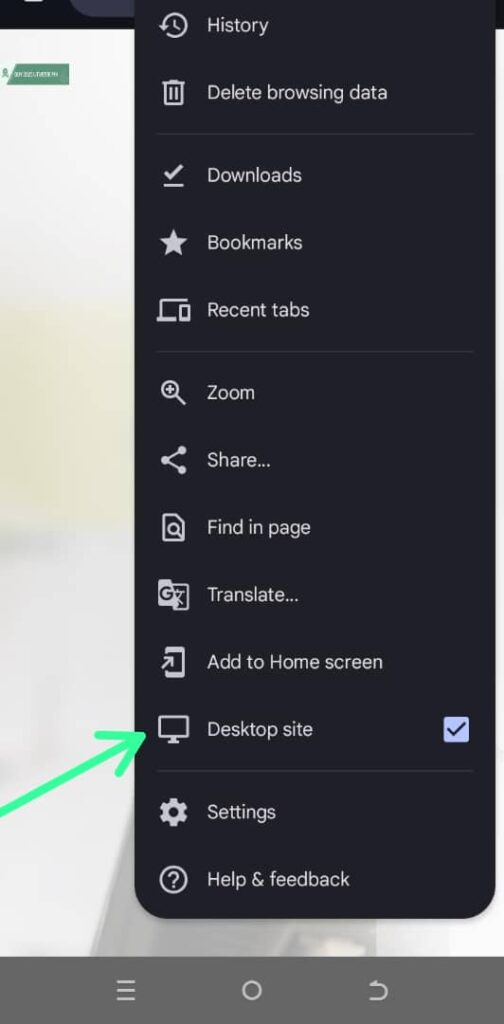
- Log in with your email and password to continue.
- After logging in, select the current admission year at the top of the dashboard.
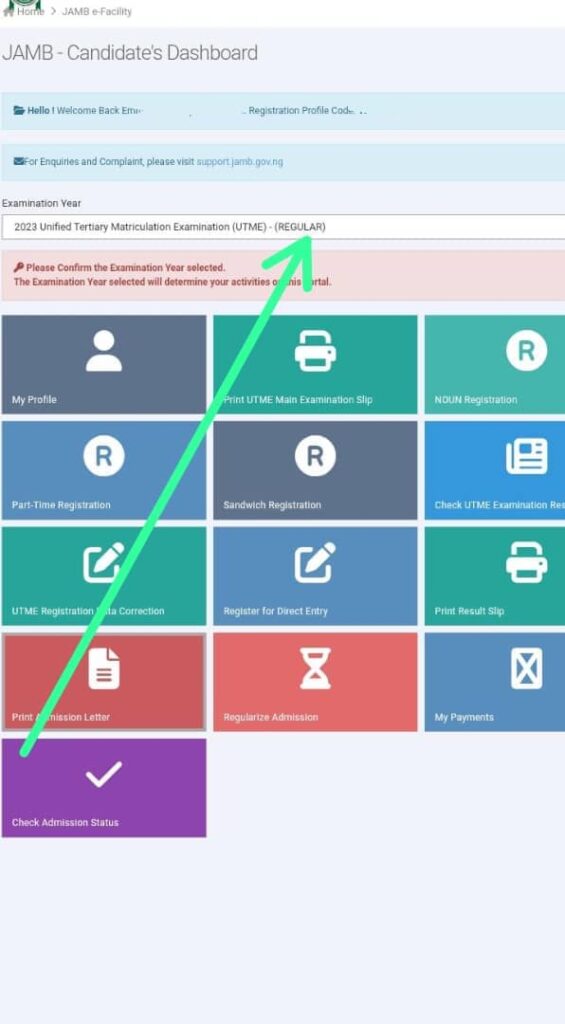
- Then, click on ‘Check Admission Status’; another page will load.
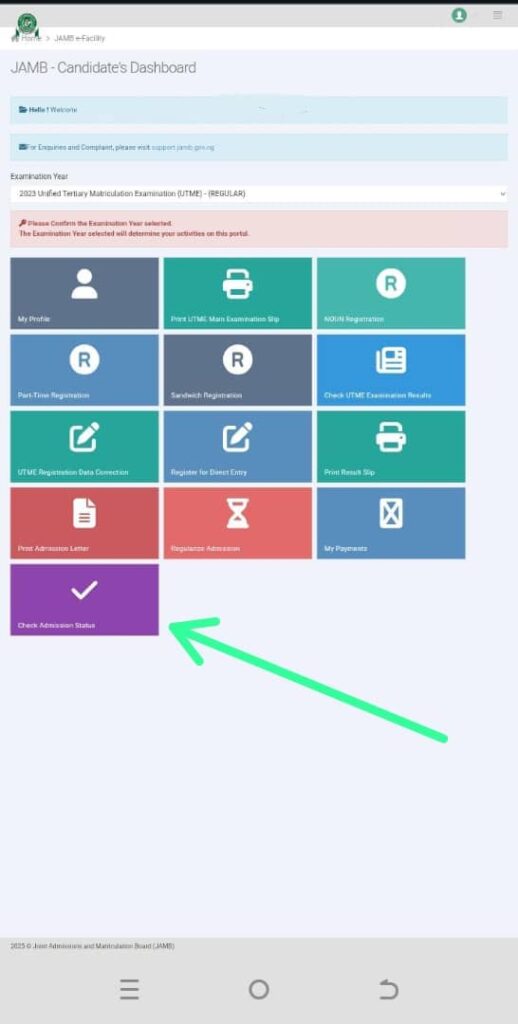
- After which click on ‘Check Admission Status’ again.
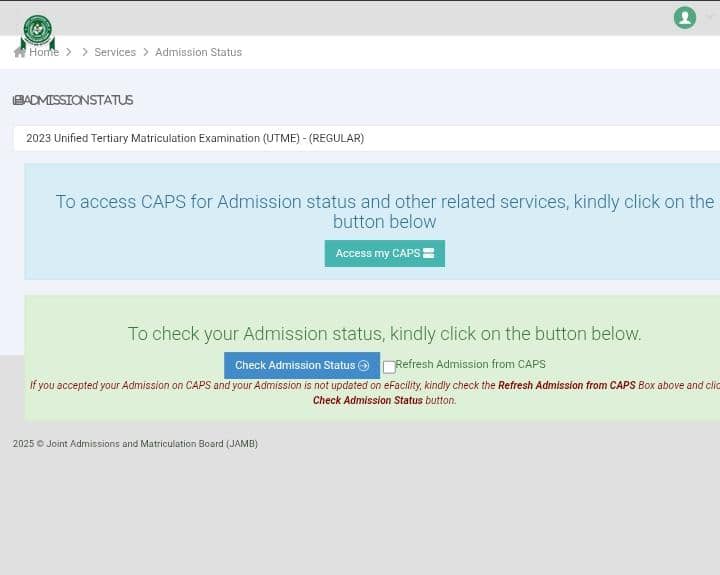
How to check UNN admission status on UNN Student Portal
Below is a step-by-step guide to check if you’ve been offered admission through the UNN student portal.
- Visit the school’s student portal via the link below https://unnportal.unn.edu.ng/login
- At the bottom left corner click on ‘Verify Account’.
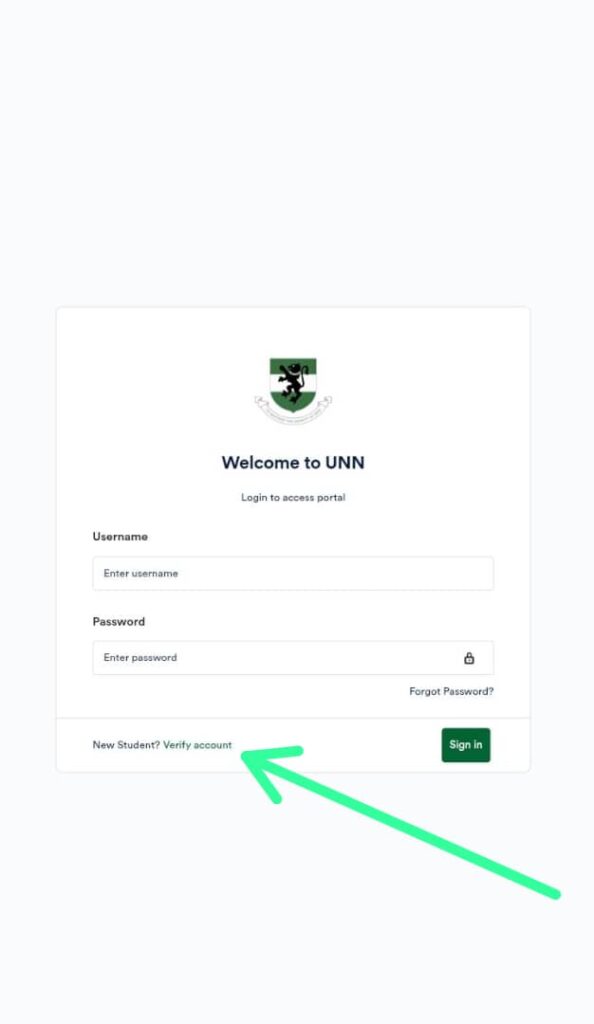
- A page would load in which you would be required to input your valid JAMB registration number.
- Then click on Verify account.
Conclusion
Checking your admission status in UNN is quite easy, and it can be done in several ways, either through the admission list, from the school’s student portal or JAMB CAPS (Compulsory).
It’s always important to regularly check the school’s official website for the latest information, especially for the admission list, because that’s where they do drop the admission lists https://www.unn.edu.ng